Video Tutorial – Adobe Muse Basics – Relinking Assets
How to relink your assets when working on another computer
How to relink your assets when working on another computer
Elite Adobe Muse Themes, Widgets, Tuts & more... Creators of Best-selling Adobe Muse templates and Muse widgets. MuseShop.net is raising the bar in Muse design with awesome new products.

Create a beautiful responsive Fullscreen Lightbox Menu in Adobe Muse. (more…) read more

Turn Muse headings and other text into a typed out animation (more…) read more

Create a multi-layered parallax effect that reacts to mouse movement (more…) read more

Add custom colors and icons to Muse maps with SnazzyMaps (more…) read more

Change color on multiple locations in your Muse project (more…) read more

Make a before and after effect that reveals either before or the after image (more…) read more

Importing and exporting color palettes in between Muse projects (more…) read more

Easily create moving 3d text shadows that react to mouse movement. (more…) read more
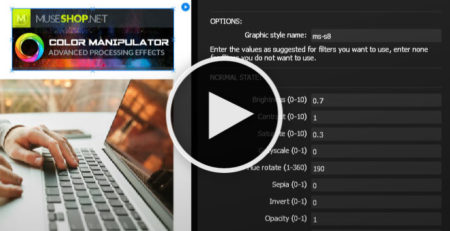
Edit color effects to images directly in Muse. Apply hue, saturation and more and create your own effects. (more…) read more

How to create a cool progress bar effect in Adobe Muse (more…) read more

Leave a Reply
You must be logged in to post a comment.